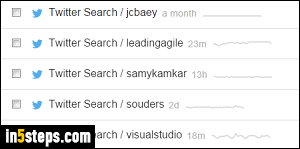
Many organizations use their Twitter timeline instead of an RSS feed. Fortunately, thanks to third-party web applications, you can subscribe to that company or person's tweets as an RSS feed in your news aggregator app of choice. It works well with online streams from apps succeeding the defunct Google Reader (like feedly or Feedbin), Windows or Mac desktop RSS readers like FeedDemon or NewsFire, and mobile app news readers like Reeder.

There are several options: the one I use is TwitRSS (100% free). It works for Twitter handles (the "@" username). Other services also let you subscribe to hashtags ("#" topics) as RSS feeds, but I haven't tried those yet; one such example is Queryfeed, which is only partly free. (RSS 4 Twitter also advertises that functionality, but it's been unsupported / being fixed for a while now.)
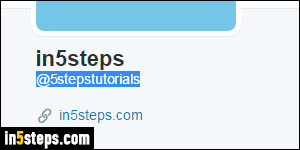
For this tutorial, I'll assume that you want to get a specific user's tweets as RSS (as opposed to a hashtag / trending topic). In TwittRSS, type that business or person's handle from their Twitter timeline (highlighted in the screenshot). You don't need a Twitter account to get a Twitter user's RSS feed; you don't need to be following them either! TwitRSS extracts all the tweets itself - they're public.
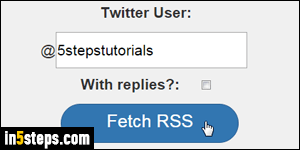
Checking the "With replies" checkbox will also include reactions to that user's tweets. I always leave it unchecked, to keep the RSS feed to the essentials (you'll still get the selected user's Retweets in your feed). Click Fetch RSS.
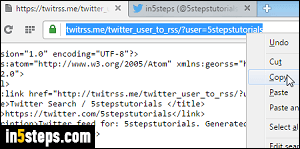
The next page will load the Twitter timeline for that handle, as an RSS feed! Select and copy that page's URL (web address), as shown on the screenshot. You can now paste that address in your RSS reader or online news aggregator service, as if it were a regular RSS feed from that company / person!
Note: if the Twitter username is changed, you'll need to update your feed.

