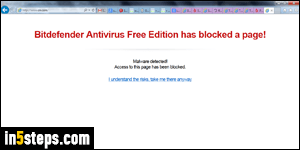
You'll know how wise you were to install Bitdefender Free if (when!) you get this message: "Bitdefender Antivirus Free has blocked a page!" It means that you were about to go to an infected web page, but Bitdefender intercepted it before it loaded. It will instead show you its standard, harmless page you see in the screenshot. Even if the address bar shows the URL (internet address) of the site you tried to visit, you're actually not viewing any of its content.

The safest thing to do is go back to where you came from, or close the browser tab. If the infected site was linked from a legitimate website, or from a search engine's search results page, do report your experience to the site owner and/or the search engine company you used. Often, a legitimate company's domain name has expired and is taken over by spammers - or worse. It happened to an alternate spelling of one of my domains (just ads, fortunately!)
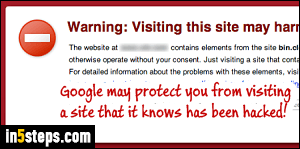
Note: in antivirus parlance, there is such a thing as "false positives". These are wrongly triggered warnings about an infection, when the website or file you downloaded is in fact safe. That can happen after a website is hacked and used to distribute malware or viruses. The webmaster may have fixed the problem, but it can take search engines and security companies a few days before the cleaned site is fully re-scanned, and confirmed as clean. The screenshot shows Google's famous warning: "Visiting this site may harm your computer".
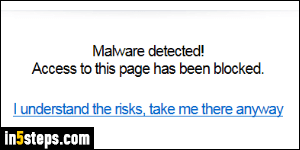
While protecting you with the un-miss-able "Malware detected! Access to this page has been blocked" message, Bitdefender Free also gives you the freedom to visit the infected page anyway. Unless you're running the site, and know that you've cleaned up all infected files, or you're an expert security researcher, don't click on the "I understand the risks, take me there anyway" link. Some viruses can't be blocked even with an up-to-date antivirus package!
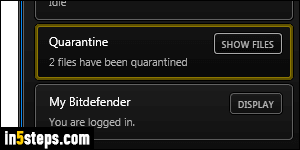
Bitdefender, free edition and pro security suite alike, automatically download the latest virus definition files while you are connected to the internet. But be sure to log into Bitdefender to keep getting the latest updates, or it will stop working after 30 days! New viruses are released every day, faster than internet security companies can respond. It's all a catch-up game, so there's no replacement for prudence and common-sense. Be careful out there :)

