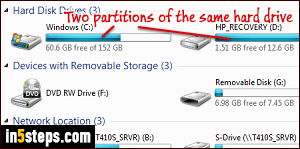
Even if your computer (desktop or laptop) only comes with a single hard drive or SSD drive, that drive can be subdivided into what looks like multiple drives. These aren't real hard drives, they're subdivisions of the same physical drive, called "logical drives". They only exist in the PC's brain. You may know them under the name "partition". So, your main hard drive may actually be a primary partition. But, as far as Windows 7 is concerned, it makes no difference.
In 5 steps

The Windows / primary drive is nearly always the C:\ drive, by convention. It doesn't start at A:\, as you'd expect, for historical reasons. When digital storage was still extremely limited and expensive, you didn't have a permanent hard drive in your computer. You loaded the pieces of software you needed (Windows or otherwise) as you needed them, using external disks. With time, C:\ became permanent storage, while A:\ and B:\ remained floppy drives.
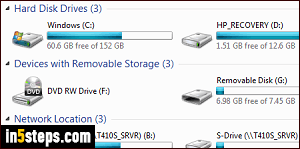
You know that drive letter assignment happens only on the software side, since the same USB drive or mobile device's storage partition can get a different letter depending on the order in which you plugged or unplugged them. That's just a convenient way of naming the physical ports of your machine, both external (USB ports, multimedia card readers like the ones used by digital cameras) and internal (CD / DVD drive, hard drive bay's pin connector...)
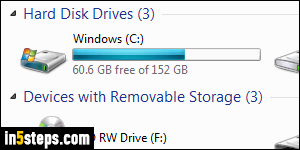
In Windows 7, you'll immediately recognize your primary hard drive (or main partition) because a Windows logo / icon is visible in overlay, as shown on the screenshot. It's always listed first in Explorer, under "Hard Disk Drives". In this screenshot, the Windows drive is actually the main partition of my primary hard drive (SSD), and another letter is assigned to the second internal hard drive in that particular laptop. The CD drive is visible under Devices with Removable Storage, and Windows permanently assigns it the drive letter F:\.
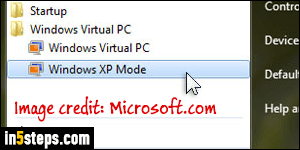
If you are running "virtual machines" (some kind of operating system running inside Windows, using Virtual PC or third-party software like VMware), things get even weirder. What the operating system running in a virtual environment perceives as its primary drive is a folder that the virtual desktop software assigns to that role. For the virtual OS, it looks just like an actual drive!

