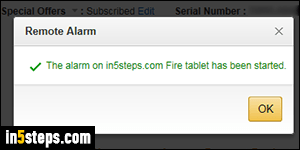
As Kindles and Fire tablets get smaller and smaller, it's increasingly easy to lose them - under a pile of unread mail, between the cushions of your sofa, between the wall and your bed - you name it! Fortunately, Amazon offers a free remote alarm service, just like Apple's "Find my iPhone" feature for iOS devices. The beeps are annoyingly loud, making it easy find your lost device - whether you locate it, or someone nearby comes complaining about it!
In 5 steps
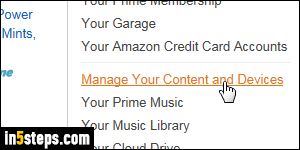
To make your tablet emit sounds so you can find it without turning the house upside down, go to Amazon.com: mouse over Your Account (top right corner of any page), and click on the "Manage your content and devices" link in the dropdown menu. On the next page, click on the middle tab, "Your Devices".

Click on the device you want to beep: note that not all devices support this feature. The e-ink eBook readers (vs. Kindle Fire and Fire tablets / phones) don't, and neither do the first generation Kindle Fire tablets. Once you've selected your device, its functions are visible at the bottom of the page.
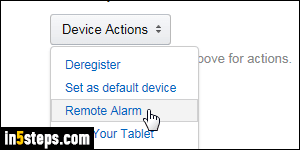
Click on the Device Actions dropdown: if you don't see it, but your tablet or phone is clearly selected at the top, it probably means that this particular device doesn't support remote alarms. Otherwise, select "Remote Alarm" from the dropdown. As soon as you do, you'll see a "The alarm on [device name] will last for 2 minutes. To turn the alarm off and dismiss the message on your device, tap Turn Off" message popup. Click on the "Start Alarm" button.
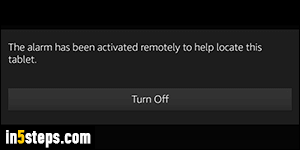
If prompted to do so, enter your Amazon password: you'll get a "Starting alarm, please wait… ", and your Kindle Fire tablet / phone will start beeping within a second or two. Once you found it, tap on the "Turn off" button under the "The alarm has been activated remotely to help locate this tablet" message.

