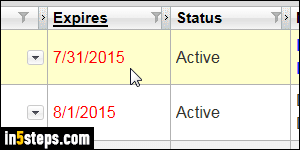
By default, domains purchased with GoDaddy (or other registrars) automatically renew - how soon the domain expires depends on the period you selected when buying the domain. Yearly is common, but you can register domains for up to 10 years! Unless your business is well established, it's a good idea to renew annually, to keep your options open. (No point in paying for multi-year renewals if you end up dropping the project attached to that domain.)
In 5 steps

To stop the auto-renewal of a domain you already own through GoDaddy, log into your account. If you are looking at the page that lists your products (and domains should be shown first), click on the Manage button. Otherwise, click on the My Account dropdown (top right corner of the page), and select the "Manage My Domains" link on the left, right under Quick Links.
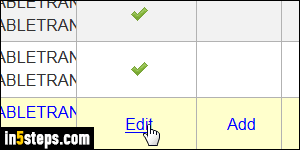
The domain list is sorted alphabetically. Clicking on the Expires column header sorts your domains by those which expire (and renew) first. If the Auto-renew column is blank, no need to do anything: the domain will NOT renew itself when it expires. If that column shows a green checkmark icon, the corresponding domain will automatically renew by the expiration date. To prevent that renewal, mouse over the checkmark, and click on the Edit link that appears.
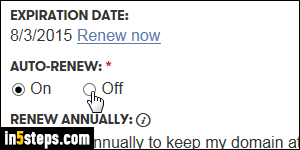
A popup will open, showing the current auto-renewal options: select "Off" under Auto-Renew to prevent that domain from automatically renewing. You can ignore the "Renew annually to keep my domain at the selected registration length" checkbox - it applies to domains that you want to renew.
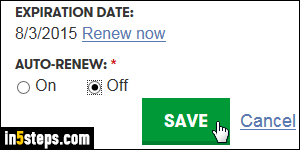
Now click on the Save button: even if you get a confirmation that auto-renewal was turned off, your domain manager will still show the green checkmark in the Auto-renew column. Don't worry: that's just because GoDaddy doesn't reload the listing, and because the change takes a minute or two to take effect. Just wait a bit, and reload the page (hit the F5 key on Windows / Linux, or Cmd+R on Mac OS X). Your domain will now be blank under Auto-renew!
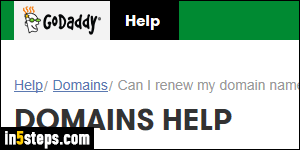
Bonus Tip: sometimes, it's worth keeping a domain you don't use. You can redirect it to another website you own. That helps people who bookmarked that site to find your new domain. Also, many domains that aren't renewed are purchased by domain brokers or near-spammers, who will show a page of ads, hoping that some traffic for the old site will come their way. Often, domains expire because people forgot to renew them. That's why GoDaddy has a six-week (42 days) grace period for most domain name extensions!

