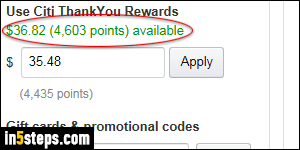
One way to find out how much money remains on an Amazon.com gift card (which I've used myself!), is to "mock-check-out" with 1+ items in your cart. But you can check a gift card's balance much more simply, and get a breakdown of all orders placed at the same time. After your add a gift card to your Amazon account, it is automatically used for purchases unless you pay with a credit card or use your Citi ThankYou points / other cash back points and reward cards.
In 5 steps
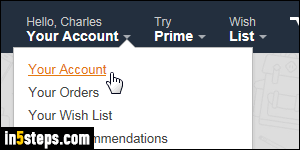
Go to Amazon.com and log into your account if needed. Once signed in, mouse over the Your Account dropdown button, shown near the top right corner of every page, and select "Your Account" from the menu.
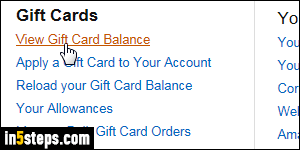
Under "Amazon Wallet" (second section), click on the View Gift Card Balance link. Notice the links below it: they allow you to add another gift card, add more money to an existing gift card, or manage your allowances. (An Amazon allowance lets you give money to someone once or on a recurring basis - it's an ideal option for kids or employees, which lets you easily control expenses!)
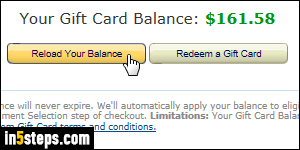
After clicking on the View Gift Card Balance link, you'll get a summary screen that shows how much money is left on each of your gift cards. (I only have one card associated with my Amazon account while writing this tutorial.) You can reload your balance or redeem a new gift card from this same screen.
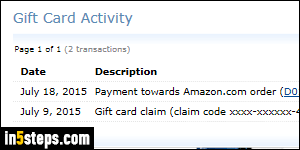
The "Gift card activity" table is shown further down, with a breakdown of all transactions, starting with the most recent ones. Look at the last one: that's how you find the gift card's initial amount! Each entry includes a clickable order number. Because digital orders don't go through a shopping cart, and because gift card balances are automatically applied to any purchase, many orders could be digital even if you're trying to save your card balance and use reward points instead. (Unlike gift cards, your reward points typically expire!)

