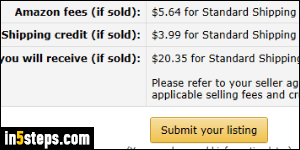
Selling on Amazon is the best way to make quick cash. This is even easier than selling on eBay if you already buy most of your "stuff" from Amazon: you can just search through past orders to quickly locate the correct item. (No worries about listing the wrong version of a product or book edition, since the links in your order history automatically match the exact product you purchased!) So let's show you how to create your own Amazon seller account, in 2-3 minutes.
In 5 steps
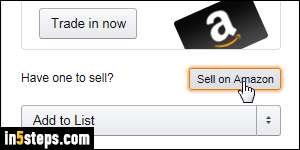
If you are already on the product page of an item you'd like to sell, you can just click on the Sell on Amazon button in that same screen (usually on the left side) - that will launch the process. Otherwise, you can go on the seller account sign up page, which is here. Beyond that point, all steps are exactly the same.
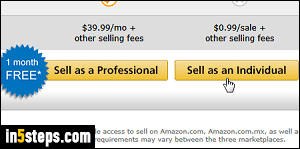
If you plan on selling more than 40 items per month, you have to sign up as a "Professional" seller, which incurs a $40/month flat fee. You'll still also . What Amazon calls a "professional seller" has nothing to do with your own status as a business or a private individual. Any person who plans on selling more than 40 items a month must create a professional seller's account. Type your business name or your own first/last name and click Continue. Tip: you will be able to pick a seller profile name later on, your real name won't appear on Amazon!
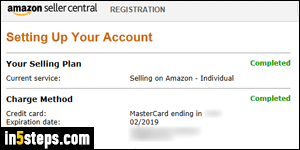
Once you've (read and) accepted the terms and fees, you'll need to pick a method of payment. Unless you're storing your things in Amazon's warehouses or picking the professional seller route, you won't be charged anything. Click on each of the corresponding "Start" buttons to configure your selling plan, pick a charge method, enter your seller information, and verify your identity. That last one will be an automated phone call to enter the pin shown on the screen.
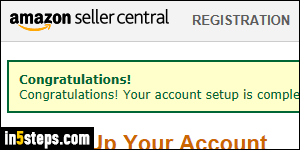
Once you've entered all your information and verified your identity, you will get a "Congratulations! Your account setup is complete" confirmation message. Click on the Complete Registration button to create your seller account. You are now ready to start selling your stuff on Amazon! The next tutorial explains step-by-step how to sell a book, for example. But your seller account lets you sell anything currently available on Amazon - electronics, CDs / DVDs, etc.

