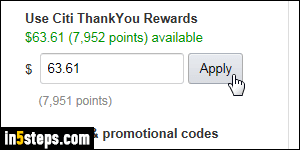
Amazon currently supports several reward points / cash-back programs: Chase ultimate rewards, Citi ThankYou points, Amazon.com Rewards Visa, American Express Membership Rewards cash, or your Discover Cashback Bonus credit card. The problem is that you always have to manually apply your cash points before checking out. Otherwise, your balance is paid with any gift card balance left, with the remaining amount coming from your default payment method.
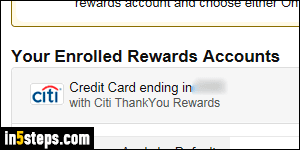
But you can customize your account to automatically pay Amazon orders with rewards cash back. The only reason not to do that is if you are saving points for a non-Amazon purchase. But remember that your credit card's cash rewards do expire when unused! That's why I've set my Amazon account to automatically use reward points, whenever they're available. You can manually enroll or de-enroll individual cards from that automatic payment whenever you like.
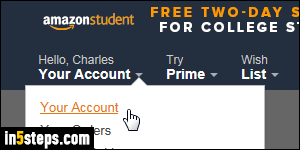
If needed, start by logging into your Amazon.com account. Then, mouse over the Your Account dropdown button near the top right corner of any page, and select the Your Account link from the menu (first one - see screenshot).
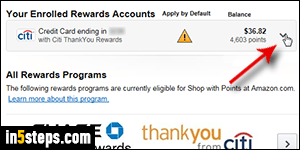
Under Amazon Wallet and Payment Methods (second section), click on the "Shop with Points" link. The next screen shows a list of all rewards credit cards currently associated with your account. Click on the dropdown arrow next to the credit card whose points / cash back you automatically want to use when checking out. (To add a new card, click on its name in the scroll listing.)
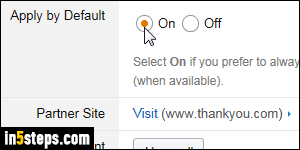
Under the Apply by Default setting, make sure that "On" is selected (it saves itself automatically). Repeat this step for all credit cards whose points you want to automatically use towards your Amazon balance when you check out, when your subscribe-and-save items are paid, or when you buy a Kindle book. Note that a gift card balance is automatically used to pay the balance of an order: the balance of any gift card you add is automatically used before any other funds.

