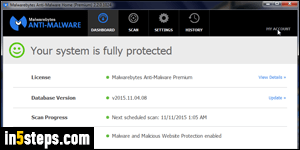
When you buy a Malwarebytes registration code for anti-malware or anti-exploit, that software can be installed on up to three of your computers. Unless you've already installed it on three, you can safely use the same serial number on your new PC or Mac. But if it's already installed on three machines, you can uninstall it from one of them, taking care to deregister it from that computer first, writing down the matching serial number, and install it on another machine.
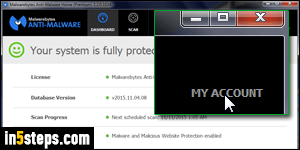
First, open Malwarebytes: assuming it's already running, double-click its icon in the system tray / notification area. (Since Malwarebytes uses it to communicate, you should always show its system tray icon!) Otherwise, run it from the start menu. Then, click on the "My Account" link in the window's top right corner.
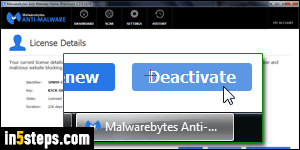
The screen now shows your "License details", including "Key": that's the serial number ("registration code") to write down before you uninstall Malwarebytes. Double-triple-check it for typos! Now copy your identifier, and click on the Deactivate button: if you get a "You must have administrative privileges to deactivate your license" (you should), right-click on Malwarebytes' icon and choose Exit from the menu. Then, relaunch the program as an administrator.
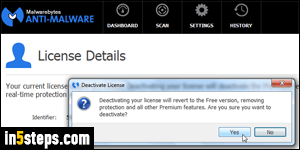
Click Deactivate again: once you get the "Deactivating your license will revert to the Free version, removing protection and all other Premium features. Are you sure you want to deactivate?" message, click Yes. Then, uninstall the program like you would any other app, or keep it going in "free edition" mode. Either way, this serial number can now be registered on a different computer.
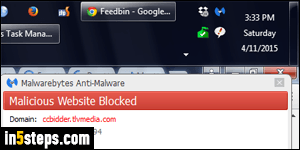
The next step is simple: download and install Malwarebytes on your new Mac or PC: once it's installed, transfer the serial number you got from the previous installation. Only the "Premium" (paid) version of Malwarebytes anti-malware is really worth something, in my opinion: having the free version is a nice extra, but the app really shines when it offers real time protection, which only the paid version does. It will intercept dangerous websites before you visit them!

