
You've surely at some point come across a notice in Google's search results page that reads "This site may harm your computer". That information comes from a internal Google service called Google Safe Browsing diagnostic tool. It is also publicly available, so you can check on the safety of a website. If you run a site or blog yourself, it's useful to know if Google tagged you as unsafe! (It happened to one of my sites a few years ago, after it got hacked.)
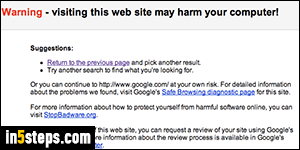
And if you click through to one of these websites, you'll get a last chance, in the form of a "Warning - visiting this web site may harm your computer" final notice. Never proceed, even with up-to-date antivirus / malware protection!
Important: always have some sort of security suite installed on your computer. On Windows, you can download Bitdefender Free, consistently top rated.
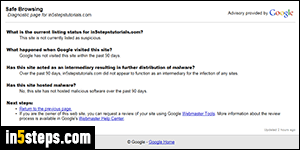
To check if a website is safe, according to Google, go to this page: there's no landing page that lets you enter a domain, so I'm sending you to the Google Safe Browsing diagnostic for this website. All you need to do is replace "in5stepstutorials.com" in the address bar (the URL) with the domain whose safety you want to check. Google tells you how recent this assessment is in the bottom right corner of the page (something like "Updated 2 hours ago").
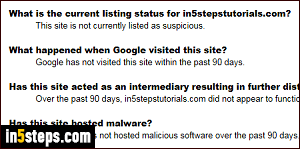
At the time of this writing (July 19th, 2015) in 5 steps has only been online for two weeks (to the day!) In cases like that, you see what seems like conflicting notices - Google says that "This site is not currently listed as suspicious", but also that "Google has not visited this site within the past 90 days", while also saying that this information is only 2 hours old - so take with a grain of salt!
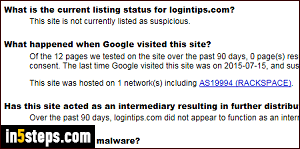
On more established sites, like Login Tips (another site I run, which was launched in the summer of 2014), you get more dependable information. It even gives you the network cluster on which the website is hosted. This isn't of much value, in the sense that nearly all websites are cohosted (multiple different sites sharing the same server or cloud hosting service), but it's there.

